Keep Your Online Accounts Secure
Written by Johnna Pleban, Marketing Manager
Now more than ever, it’s important to keep your accounts secure. I know firsthand. Last week, I woke up to several text messages and an email from my bank asking me if I had made a number of charges in another state. I had not. So of course, I had to take care of it right away.
Personally, I do not think in the way of hacking others, so it still baffles me that people can get my card number along with the expiration date and security code…especially without having ever seen my card. I still don’t know the answer to that, and I probably never will, so I just do my best to make sure my accounts are as secure as possible and that I get notifications when these things do happen.
I did some research and wanted to share so that even if you can’t prevent the bad guys from getting information like your card number, you can protect yourself and know as soon as it happens.
-------
Which accounts should you secure?
Ideally, ALL accounts should be secured in these ways! However, the most important ones are bank accounts, utilities accounts, financial accounts, any accounts where your credit card may be saved or any accounts where your social security number is involved.
What makes a good password anyways?
A good password includes a variety of different characters: uppercase letters, lowercase letters, numbers and random characters. We know you love your dog’s name (we love ours too), but chances are, it isn’t a good password. And neither is your birthday. If possible, it should be a random assortment of these letters, numbers and characters in no particular order that is at least 12 characters or more in length. Another good option is a password generator.
Ever wanted to just randomly type on your keyboard? This would be a good time! Just make sure you keep it in a safe and secure place. More on that coming up.
Why do I need more than one password?
We know it’s annoying to have unique passwords for every login, but it’s important. You don’t want someone to get one password and then have access to all accounts. At least make sure there are variations to your passwords. Again, a password generator paired with a password manager is a great idea.
How should I store my passwords?
Using a Password Manager like NordPass or LastPass or 1Password are a great way to keep your passwords in one place securely. With a Password Manager all you have to remember is the Master Password and the program can remember the rest. Many of these programs sync across devices and can remember your credit card information and credentials. As always make sure you do your own research before choosing one.
Why is my contact info important?
Your contact info should always be up to date because if anything happens to your account, you’ll want to know immediately. If you’ve recently moved or changed phone numbers or email addresses, double check your accounts to ensure they can reach you if necessary.
Why should I sign up for notifications?
While it’s impossible to know how or when someone may get your account number for fraudulent charges, what you can do is set up notifications so that you know immediately if something out of the ordinary happens.
This is especially important for your bank or financial accounts. You should have text and/or email alerts set-up so that you get all notifications for suspicious activity. Set it up for certain alerts such as:
Account Balance
Overdraft Protection
Username and Password Change
Access Suspended
Card Used Internationally
Security Alerts of sign-on related activity
These alerts could be critical in letting you know immediately if someone has stolen your card. The sooner you call your bank, the sooner they can take care of everything.
What about Two-Step Verifications
Also for your bank or financial accounts, two-step verifications are important. This is where when you go to login to your online account you will first normally enter your username and password, then the system will send you a second verification such as a text message with a code that will expire in a very limited amount of time. This also helps ensure that if someone somewhere else tried to get into your account, you would be notified immediately because they will need a second form of verification such as a text or email code before they can log in.
Remember nothing is foolproof. These steps are recommendations for ways to help you make yourself a harder target online, and if you follow them, you’re on your way to not being the easy target. The bad guys are going to go after the easy targets first.